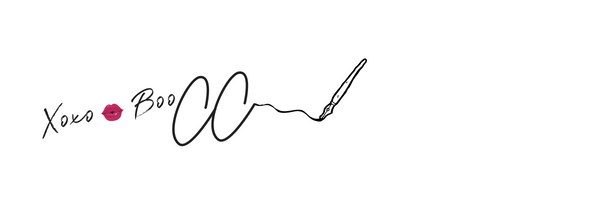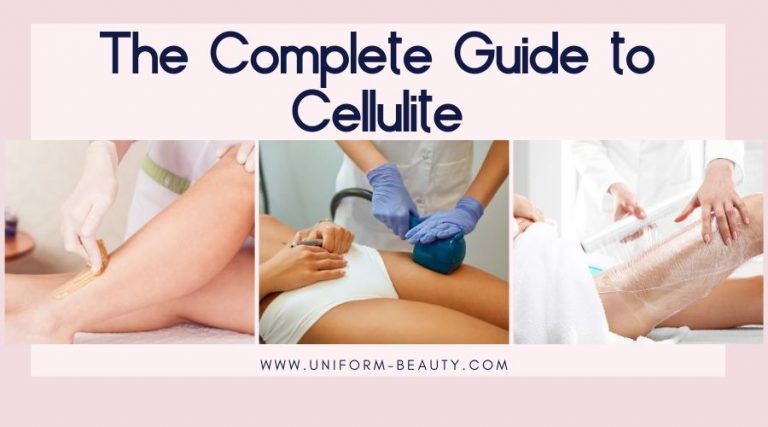Blogging Tools For Newbies Bloggers on a Budget
This blog post may contain affiliate links in it. This means that if you make a purchase by using one of the affiliate links provided in this article, then we will get a small commission at no extra expense to you. We only promote products we love and believe in
Updated 1/19/19
As a newbie blogger is very easy to get extremely overwhelmed with all the different kind of information and resources online. Believe me, I’ve been there and I can totally relate with the frustration. I compiled a list of Blogging Tools for Newbies Bloggers on a Budget, that has helped me tremendously. At the beginning stages of blogging, you have no clue where to begin and what to invest your money especially if you are a newbie.
You either don’t have the money or you’re afraid to invest in tools you don’t know whether it will be the right fit for your niche and brand. Therefore you have to be extremely smart with the choices on what’s worth ditching out the money for and not. You don’t want to run your bank account dry on books, courses, and programs you might not need or won’t work for your brand.
Domain & Web-Hosting
Domain name and web-hosting are two different services but you need both in order to have a website up and running.
You can register a Domain here with GoDaddy, get your first domain for $0.99. Godaddy is the #1, for a domain. I purchased my domain from Godaddy and never had issues.
Another Domain registrar you can check out is Namecheap. They are very affordable, you can register a domain for $0.88 click here
Web-Hosting
The top three affordable web-hosting company that are great for newbies are:
SiteGround– Plans start at $3.95 /mo Sign up here for Siteground.
Bluehost– Plan starts at $2.95/mo Sign up here for Bluehost.
Dreamhost– Plans start at $2.59/mo Sign up here for Dreamhost
WordPress: install it Free with one click on Siteground, Bluehost, and Dreamhost.
Themes
WordPress has a huge selection of awesome free themes that you can upload directly to your dashboard in WordPress. My only advice is to try to pick a less bloated theme with unnecessary features that you might not need to start with. While some are cute and do the job a multipurpose theme with additional plugins can slow your site and interfere with the coding. It happened to me twice until I decided to purchase a theme. Don’t worry about going through several themes, most bloggers, if not all will go through several until you hit that perfect theme. I’ve gone through quite a few myself. If you can’t invest on a theme just yet and want to settle with a free WordPress theme pick a simple and less bloated one.
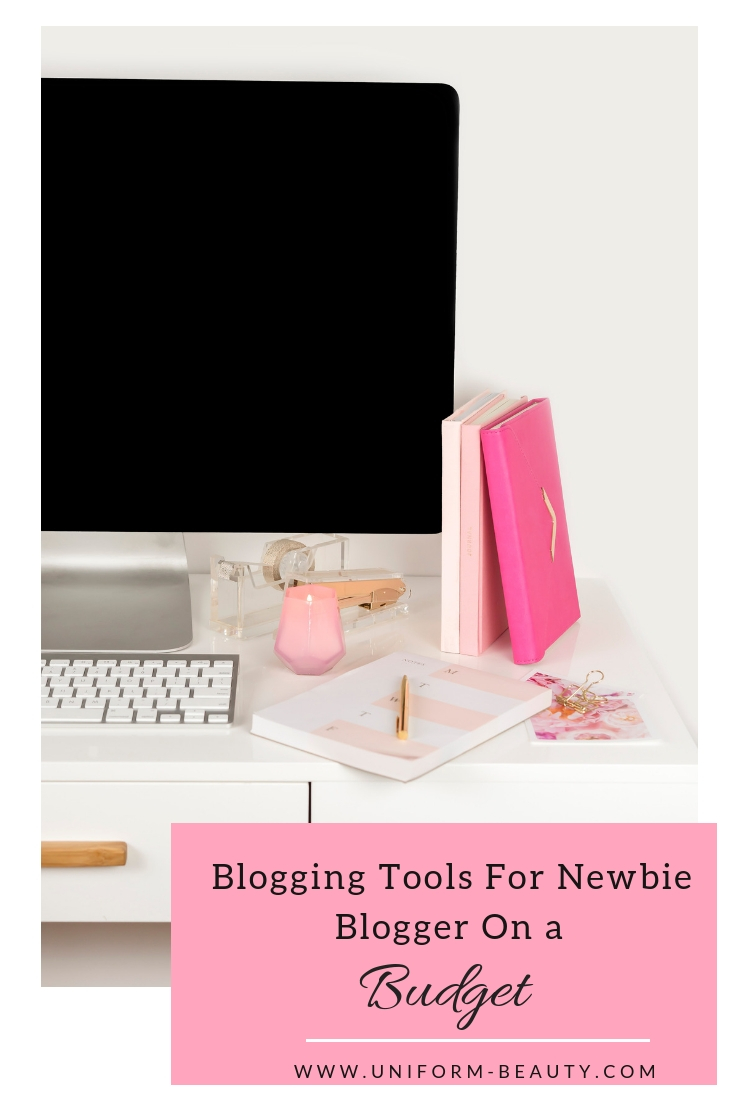
However, if you have an idea of a theme and want to invest, I strongly suggest you do. Most free WordPress theme, you are limited to the things you can do to design your site. You might want a specific color or font and unless you purchase the PRO version you won’t be able to design it however you want. I listed the TOP Five, that a lot of amazing bloggers use and write about. As I stated before I made the big mistake of using bloated themes that caused me a few issues with my site speed and some plugins. I recently bought this theme at Creative Market and had to revamp my entire site. But as a newbie, if you have an idea on how you want to create your theme and what fonts and designs, check out these themes.
Elegant Themes, I haven’t used them yet, some of the very successful bloggers I follow they’ve used the elegant theme and written how much they love it. I’ve been eyeing the new Divi Theme for my second website, but I also like themes from Studio Press, that’s made it hard to choose from so I’m still trying to decide which one to choose. Sign up for Elegant Themes here.
StudioPress is one of my favorite sites because they have an excellent selection of beautiful themes. Most of the successful bloggers I follow have their themes with Studiopress and they’ve written numerous blog post on how great they are. As I stated before I’m in the process of revamping my blog theme and Studiopress has a few themes I like. Once you purchase a theme from them you get good amazing deals. Sign up for StudioPress here.
WP Engineis a web host that provides fully-managed optimized WordPress hosting. WP Engine offers speed and site security with an amazing customer support team available 24/07.
WP Engine is not cheap, their plan starts at $35 /mo. I included WP Engine because the Genesis Framework and StudioPress are now part of WP Engine. Although you are a NEWBIE blogger, I’m sure you’ve encountered numerous blog post on “How To Start a Blog”. With that said you’ve also read bloggers talk about StudioPress and Genesis Framework.
Some of these CUTE and Feminine Themes will work on a Genesis Framework in which you might have to purchase separately if it doesn’t come with themes . If you do the math it can add up buying it separately, especially as a newbie blogger on a budget.
If you decide to go with WP Engine, you will receive 35 StudioPress Themes + Genesis Framework= FREE…..That’s a $2000 in value when you sign up for WP Engine plan and that’s an amazing DEAL. If you plan to have numerous website and start a business I highly recommend WP Engine. Sign up here and check out the plans.
Creative Market is a market to buy beautiful themes, amazing fonts, and cute designs. I LOVE Creative Market, I recently purchased a bundle of fonts in which I’m in love with. Once you create an account and make a purchase they give you up to six freebies to download. It can be from Fonts and designs but their freebies are awesome. Creative Market has affordable themes and fonts. Sign up for Creative Market here.
Beautiful Dawn Designs is a platform for WordPress themes for beginners and intermediate blogging. If you are looking for a feminine WordPress theme, this is the place for you. You can find themes under $55. Beautiful Dawn Design site you can also find blogging tips, courses, and free resources. Sign up for Beautiful Dawn Designs here.
Designer Blog Studios is a design platform for feminine WordPress themes. They have themes under $100. You can also find blogging tips and free downloads as well. Sign up for Designer Blog Studio here.
Web & Graphic Design
As a newbie, CANVA and PICMONKEY will be your new design too and BFF. Canva and PicMonkey is the perfect editing tool for beautiful graphics for your blog. You can create just about anything for your blog like, logo, e-mail newsletters, opt-in goodies, media kit, social media posts and much more. I used them both and love them. You don’t have to be computer techie because it’s super easy to build templates and graphics pictures for you to use in your blog and social media platform.
WARNING:
Once you start creating amazing graphics on CANVA and PicMonkey you will be hooked!!!!….
The best part about these programs is that they are absolutely FREE, but some tools that you can use to design a template you might have to pay a small fee. But you can always upgrade to the business plan if it’s suitable for your business and brand. For a beginner, it’s a great graphics tool.
Sign up for Canva here
Sign up for Canva

Sign up for PicMonkey here
Stencil is another great image creator for social media. I started with stencil before I knew about Canva and PicMonkey. What I love about Stencil if you use Buffer to schedule your social media you can create your images and schedule them to buffer without leaving Stencil. They have 3 plans; Free, Pro $9/mo and Unlimited $12/mo.
Free Plan
- Create 10 images per month
- Limited Photos
- Limited Icons
- Keep up to 10 favorite
The good thing about Stencil if you do decide to purchase a plan, it has all-inclusive proving and you have access to a ton of great features. Sign up for Stencil here.
Email Marketing
The biggest mistake I made was not to create an email list and newsletter when I first started. You might read many blog post on not to worry about creating an email list, at the beginning. DO NOT follow that advise. Successful bloggers can not emphasize, on how important is to start your email subscriber list the minute you launch your blog. As a newbie blogger, you need to start your email list and generating newsletters for your subscribers as soon as you launch.
Mail Chimp (Free up to 1000 Subscribers) is also a great email service provider, especially for beginners. You can also send automatic newsletters, promotions, and updates that relate to your blog. Mail Chimp it’s free up to 1,000 Subscribers and they have the functions you need to create opt-in-forms.Sign up here for Mailchimp
Opt-In Monster is a FREE or Paid Plugin for WordPress, in which you can build attractive Opt-in forms, that can be used to help grow your email list. Sign up here.
Poptin is a FREE or Paid Plugin for WordPress, also to build Opt-in forms to grow your email subscriber. Easy to set up drag and drop interface and easy customization and the usage of the dashboard. Sign up here.
ConvertKit, is a PAID email service that has more of functionality for your email list. I recommend this platform once you hit over a thousand subscribers. Free 14 days Trial- Plans staring up to 1k subscriber $29) Sign up here, for ConvertKit.
As soon as you start your Blog, start working on your email list and opt-in freebies. Don’t get discouraged because it’s so too many things to do at the beginning. I know you’ve researched and some have advised not to worry about an email list just yet while others strongly advice you to do. Start building that email list asap before you launch. Trust me you won’t regret it, but thank me later.
Mailerlite is one of the best email service provider for beginners just starting out. It’s free up to 1000 Subscribers. They have all the functions you need to create beautiful newsletters, opt-in-forms, and automated email funnels.
Sign up for Mailerlite here.
Social Media Scheduler
You want TONS of traffic in your blog, Tailwind is the route to go because is the BEST PINTEREST scheduling tool out there. Pinterest is not a social media platform is more of a search engine. Tailwind is an approved partner from Pinterest, therefore you are liked by Pinterest. If you were a former Boardbooster registrant, then you know that they had to officially shut down because they were not approved by Pinterest. Sign up and Get a FREE month of Tailwind right here.
Buffer Social Medial Scheduler up to 10 Social Profiles plus 10 posts per social account. Sign up here.
Preview App is great for beginners, you can plan and theme your Instagram like a pro to look professional and cohesive. I found this app through a blog post and immediately love it. The App is Free. Download Preview App here.
Planoly is an Instagram planning tool you can plan, arrange, schedule and post. The App is free. Download Planoly here and use my referral Link.
Blogging Courses
As a newbie blogger, you will stumble upon much useful information in regards to blogging, but it can also be overwhelming. With so much information you really don’t know where and how to start.
I was one of those, newbie blogger that became overwhelmed with so much information and not knowing where to start.
I came across, Elaine Rau blog, www.ladybossblogger.com and I love her blog. Her blog offers helpful resources to help ladies become full-time bloggers and grow as online business owners. Not only does she offers free resources but she also offers amazing courses. If you are serious about being a female entrepreneur and full-time blogger, check out her course.
How To Start A Money Making Blog
Free Stock Pictures
Your blog post needs pinnable Featured Pictures. Here is a list of my favorite sites where to find FREE stock Pictures. Always make sure you read the rules on downloading the pictures and agree with the copyright restriction on how you can and can not use the free stock image.
Organizing Tools
Dropbox is a file hosting service that stores all your files. In other words is a portable file cabinet that stores all your work. You can store files, pictures and share them. You can use Dropbox on your computer or your mobile devices linked to your account. Dropbox is free up to 2GB for the basic plan. I like Dropbox but you are limited in space. Is great for beginners but you have to be careful how much storage you use because you are limited. Sign up for Dropbox here.
Google Drive is similar to Dropbox. You can upload files, store, organize it and share them. I love it… Everything about GOOGLE i love. Google Drive offers, 15Gb Free space
Grammarly I can not strongly suggest, to a newbie blogger “PROOF READ” your work. I used the app Grammarly, and I love it. This app automatic detects grammar, spelling, punctuation, word choice and style in writing. There is a free version and it works good, but this is a tool to definitively invest. You don’t want to post stuff that’s misspelled or not written correctly. This is an awesome app and I love it. Sign up for Grammarly here.
Google Docs and Google Sheets is a web-based application in which spreadsheets and documents can get created, shared online. It’s can be accessed from any computer or mobile device with an internet connection. A lot of people confuse Google Docs, Google Sheets and Google drive they are a different application but work great together. You can manage all your documents and organize it, store it and share them.
Evernotes is an app for note taking, organizing, task list and archiving. It helps you organized all your notes and is stored in computer or mobile device that you link. You can access it anywhere there’s an internet connection. I love Evernotes, and is another favorite I use to. write just about everything. Sign up here.
There you have it, my blogging tools list for beginners. I know at first is a bit overwhelming but once you get the hang of it, blogging will get easier as a new blogger. Let me know what worked for you and what services you signed up for. Love to hear all about it, email me and let me know. Don’t forget to subscribe.
Related Post: The Must Have Blogging Resource For A Profitable Blog